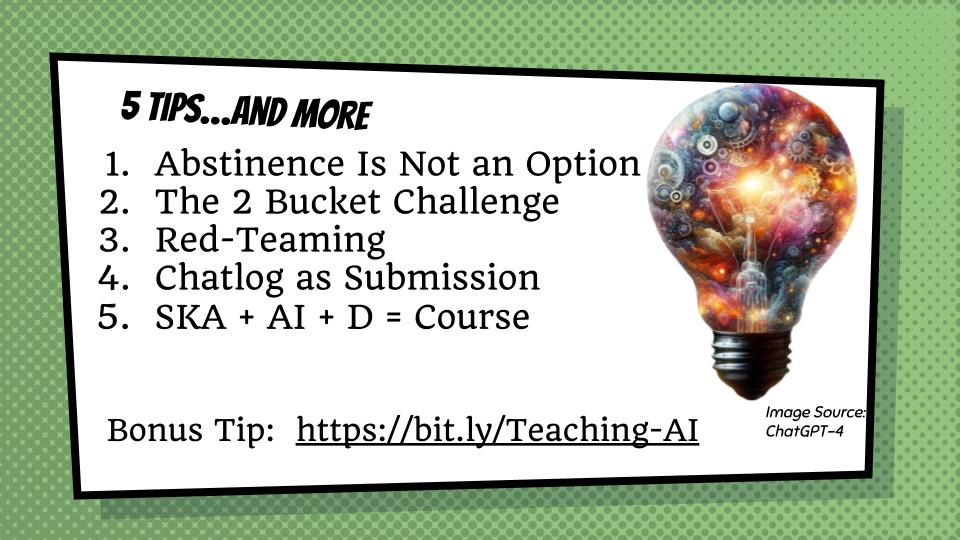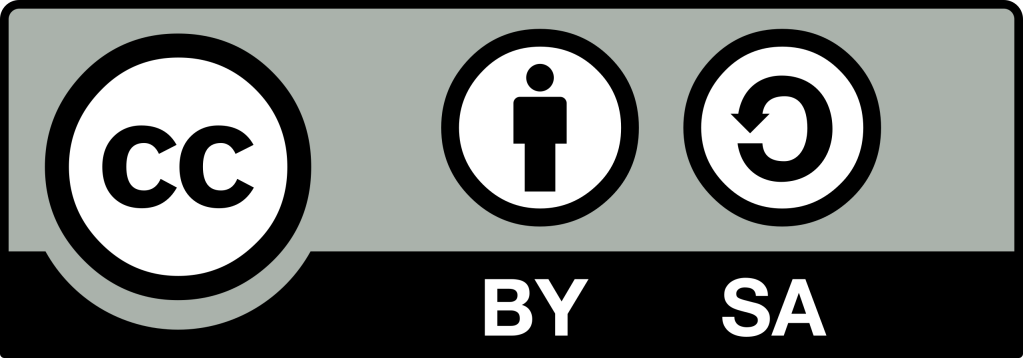Bite-Size AI Content for Faculty and Staff
Another two 5-tips videos for faculty and my latest use case: creating FAQs!
I had an opportunity recently to do more of my 15-minute lightning talks. You can see my lightning talks from late winter in this post, or can see all of them on my YouTube channel. These two talks were focused on faculty in particular. The first one focused on how faculty might use it for designing and creating learning experiences while the second focused on some tips for using generative AI with students. I don’t go into policy development with students (as I have here) nor do I talk about the plagiarism aspects (as I have in this series).
Rather, I wanted these to be some good clear considerations that faculty feel they could use and get started with on their own as they prepare their courses or think about the usage in the course.
As always, you can check out the resource document for both of these (same one for both) to draw upon prompts and get access to the slide decks
5 Tips for Generative AI for Designing & Creating Learning
This short session will provide a working framework for instructors to consider ways they might use generative AI for designing and creating learning materials, experiences, and practices. These five tips will build upon one another, helping each participant conceptualize the role of generative AI to help develop elements for their course, brainstorm topics, activities, and assessments, and develop effective and evaluative commentary to help students in their own work. Participants will gain a clearer understanding of what they can do with generative AI for their course.
5 Tips for Using Generative AI with Students
This short session will provide a working framework for instructors to explore how they might engage their students around and about generative AI. In particular, it will move from having “the talk” with students about generative AI to thinking about ways faculty can effectively signal how to use AI appropriately in courses and into specific ideas about how to engage students with generative AI and end with some ideas about assessing the use of generative AI. Participants will gain a clearer understanding of what they can do with generative AI with their students.
Creating FAQS with Generative AI
Ok—so this isn’t a new use case but it is an incredibly useful usage that I’ve been doing of late that has been incredibly helpful. I’ve recently been doing some onboarding with faculty who are starting a new semester. This included 3 sessions where we explored through conversation and activities lots of different things.
Inevitably, some faculty had to miss it. And yes, it was virtual and we recorded it. But sometimes, the recording is ok because it is more interactive and uses breakout rooms, and not necessarily a “viewing experience.” Also, the information is spread throughout in a way that isn’t useful to someone watching it and looking for specific key pieces of information.
We used Google Meet, and it allows you to create a neat and tidy transcript. I opened up that transcript, removed people’s names from it, and then went over to Claude.AI (increasingly my favorite AI).
I uploaded the transcript and then entered the following prompt:
“The following is a transcript from an onboarding session with new faculty. Create a detailed FAQ document based upon ideas, discussion, and knowledge from the session that would be beneficial and support faculty as they begin teaching their first courses at our institution”
It put out a good FAQ but as always with documents and such, I asked the following question (something I learned from my partner who regularly teaches me new ways to use it). I asked it:
“What did you miss from the transcript that should be in this FAQ?”
Sure enough, it got some more questions and answers.
I copied all of this into a new document and spent less than 10 minutes editing it. It was largely accurate and clear. It all took me about 15 minutes to produce an FAQ that I could share out with folks who missed it and even folks who attended for a later point of reference.
I also made this video that walks through how I did it:
AI+Edu=Simplified by Lance Eaton is licensed under Attribution-ShareAlike 4.0 International