Doing Faculty Consultations
2 days, 15+ discussions, lots of great ideas and insights
I had the pleasure to do 2 days of faculty consultations at Bryant University recently. I had such a great time talking with some 20 or so faculty about the uses of generative AI in their classroom. They run a course-redesign institute where they bring in folks from the institution from the library, accessibility services, the Center for Teaching and Learning, and the library.
For this post, I’m going to share the highlights and recommendations—and, of course, the resources and follow up that I sent along so that folks might make use of them as makes sense.
Switch the Frame
On the first morning, everyone went around to introduce themselves and what they’re hoping to get out of the two days. Folks spoke about generative AI which gave me a sense of where they were coming from. I realized that for some, their frame was largely focused on the “cheating” aspect of generative AI. I get the concern and the angst about it. Generative AI represents a new tool that when used well, faculty will not really know or not be able to definitively say that AI was used. That makes their work and assessment of learning much harder.
Still, I knew I had to say something so after introductions, I asked to speak again. I validated the concerns about its problematic usage. I explained that I have concerns about AI as well. However, if they wanted the most mileage out of me in their time, it would be better to come with a more asset-based approach to think about how it can be used or how to approach students differently about its use. Several folks found this reframing by me helpful and said so during our sessions.
Yet, even when it did come up, faculty could hear me about my concerns about this approach. For those just joining me (I’ve seen a recent bump in readership), it comes down to the following:
Telling them not to use AI will not work. Abstinence is more fantasy than fact (see Prohibition, War on Drugs, abstinence-only sex education for examples).
You’re only going to catch the students that actually need help; the students that are masterfully using it, you’re never going to know. There are many wormholes on Tiktok, Instagram, Reddit, etc that show all the sophisticated yet simple ways students can use these tools.
AI checkers will not save us. They’re problematic because they operate out of probability with no actual evidence and identify false negatives of English-language learners than native English speakers.
Have the Talk; Engage Earnestly
If we weren’t talking about banning it, then what did we talk about it. I first emphasized that what I’ve seen the best faculty do is to actually have “the talk”. The talk is acknowledging that AI exists.
But it’s more than that. It’s acknowledging that it exists and that it can make some things easier or even allow them to bypass different challenges. In fact, that’s something I ask all faculty to do. Use it until they find ways that it helps them do things—that allows them to bypass things. They need to hold that in their mind as they think about their own students and make sure they understand—whether they like it or not—their class might be the thing that a student wants to bypass.
It’s why the talk is important and needs to be grounded in understanding. It doesn’t mean we give over to AI entirely but that the faculty admits the challenges and temptation that AI represents. It’s only by naming it that one can move into discussing learning. Learning is a challenge—learning often is hard because it’s literally changing the brain; reconciling what one knows with what one doesn’t know or hasn’t realized yet.
That requires tension and effort. So explaining that learning can be hard and doing so in a way that is different from saying, “my class is hard” is important. From there, you can recognize why AI might be tempting and yet, it’s important for their learning to not give in so easily.
But what do you have to offer? First, you can explain that leaning into things that are hard is actually better for their own development and abilities. In itself, this might not do much, but what comes next is important.
It’s here that I encouraged faculty to be honest that we’re all trying to figure this out. No one has perfect answers about how we use generative AI—and anyone that does, is selling something. Once we can get to that space, we can open up the conversation about what it means to use it within a given course. And here is where you work with students to help them understand that collectively we look at and think about AI in a different way to help us all.
From Answering Machine to Learning Tool
The balanced approach here is to articulate how you would prefer them to use generative AI in the course. I recommend some version or variation of the stoplight method (see below) but something that has nuance and reflects the reality of things. It is going to be tempting, your goal is to provide guidance and thoughtfulness about how it can be better used for the course.
But more than that, I encourage you to help them think about the tool less as an answering machine and more as a learning tool. Share with them interesting or different prompts around the things that you know catch students up in your course.
Does your course deal with theory? Give them a prompt that helps them think about theory in relation to a topic they know. e.g. “You're an expert in explaining phenomenology. Explain the details and framework of phenomenology to me leveraging the fictional world of the Lord of the Rings by J. R. R. Tolkien.” (See results here).
Ideally, you want to help shape their thinking about how to think about how to learn with this rather than just skip out on learning. To do this well though, it’s best to provide guidance—think of it as harm-reduction or sex-positive education where you don’t turn away from it, but realistically engage in the conversation. That means it’s going to be helpful to provide some supports such as the prompt above or others that you test out to help them think about how they use it. You could also look at materials and areas of your course that you typically know students have trouble with and incorporate guidance such as “Having trouble with this concept, use this prompt with GenAI to help you figure it out. Let me know what you find out, both because I’m interested and want to make sure you get the right output.”
This can be expanded to include having prompts that help students test their own knowledge or turn the AI into an interviewing tool to help students figure out their learning.
Ultimately, the talk is an opportunity to lean into the reframe of AI as a learning tool so long as you’re providing ideas about how to do that. From there, you want to then surface what students are doing. Have them share prompts and chat logs that you can all use and learn from.
Reflection
Several faculty have fallen into the trap of believing that reflection can be done by GenAI or that if it is done, it’s too superficial. I assured them that isn’t the case. Or again, when it is that obvious, it’s by students that need help, not the ones that are going under the radar. Here’s an example of a prompt and reflection that I think would probably be missed by many.
The thing is—reflection is both easy and hard. Some of us are quite introspective and can easily slide into reflection. But the thing is, reflection can work really well for folks who have an internal voice. Many folks do not have an inner voice. So reflection can be hard—harder than we think, especially if we have, over years, developed a reflection practice. It’s the curse of knowledge at work here. We think reflection is a great tool for learning (it is) but we don’t really provide pathways to doing it well. We may have a well-developed and supported path that we provide students but that may not be the path accessible to students.
Here’s where I’m really interested in AI and helping students reflect. We can use AI to help students walk through a process of reflection. For instance, the following prompt (or others like it) could be provided to students as an option to engage with AI (explaining the risks of privacy and data usage) to help them develop their reflection. For some faculty, they can ask them to then transfer what they say into a document for submission or just submit the chatlog for feedback.
You are an expert in motivational interviewing and reflective learning. Your task is to interview me to help reflect on this week's learning. Specifically, we explored how leadership can manifest in various organizational contexts and how anyone can practice leadership regardless of their role.
Task:
Ask one question at a time to guide my reflection on experiences where I demonstrated leadership without holding a formal leadership position.
Use probing questions to encourage detailed and specific reflections.
Ensure each question builds on my previous responses to deepen the reflection process.
Example Question:
"Can you describe a specific situation this week where you influenced others without having a formal leadership role? What actions did you take?"
What’s more—using the app on the phone can help students do this verbally, which many would benefit from and then be able to clean up the transcript and submit that for their work.
The big point is that we know students may look to use AI to bypass reflection assignments—in part because they can seem vague, confusing, or not clearly suited to how they experience the world. We can help students to lean into an AI tool to make them better at reflection in those situations.
System of Appropriate Usage
One practical method I recommended was the stoplight approach to assignments. For each assignment, faculty can designate AI usage as red light (no AI use, with clear reasons), yellow light (limited use with specific guidelines), or green light (full use, with citation and chat log submission). This method not only clarifies expectations but also promotes transparency and thoughtful engagement with AI. I’m not the first to come up with this and the resources below link to several great examples.
All I’ll add to this is that there needs to be parity in that faculty too must show their cards and how they are using it and why. It’s not enough to just expect the students but to regularly be clear in any of their teaching work that they show. This isn’t just transparency for transparency's sake (though I’d be fine with that). It’s to help them see ways to meaningfully use it. It’s to help us continue to figure out our usage approaches and what feels appropriate and inappropriate. We can only do that if we doing this work in the open, even in front of our students.
Discussing the use of AI in class also opened up the conversation of how faculty or students cite the use of generative AI. I know this is still something some folks grapple with, especially if they are deeply committed to one of the format styles like APA and MLA. I first explain that I’m not really committed to a format style and just care that folks indicate usage in an evident way. The best was I recommend, especially as we get students using GenAI regularly is to site and link to the chatlogs and just differentiate with a name, number and link. So if they were using ChatGPT and had 2-3 logs, they would name them ChatGPT Log #1, ChatGPT Log #2, and ChatGPT Log #3 in the text and then include links in the Works Cited.
I stressed the value of having students submit chat logs. This practice allows faculty to see how students are using AI, provide guidance on improving prompts, and foster a deeper understanding of AI as a learning tool rather than just a means to get answers. For example, in reflective assignments, rather than accepting superficial reflections generated by AI, faculty can provide prompts that help students use AI to delve deeper into their reflections, thus building critical thinking skills.
Finally, encouraging faculty to explore AI themselves was another important point. By playing with AI tools and discovering useful applications, they can empathize with students' experiences and find ways to incorporate AI effectively into their teaching. I recommended using ChatGPT-4 for its depth and Perplexity.ai for more recent information, as each tool offers unique advantages.
The Follow Up
For folks that know me, you know I think the follow-up is important. Whether it’s a resource document for next steps or just encouraging folks to have a next step planned, it can be really important for learning and progressing. I took notes throughout so I remembered what we talked about and also what follow-ups I needed to send along. I sent the following that reiterated many of the things that came up in our discussions:
Hey folks,
After so many conversations over the last two days, I am still smiling from all the thoughtful discussions and insights you shared about your own experiences and your thinking about how to thoughtfully navigate and engage with generative AI in your courses.
Along those lines, I have crafted this communication with resources based on and across our individual conversations. There was a lot of overlap in what folks were looking for and so you will find much of that below. If you don’t something we spoke out, double-check the Misc section where you will find some tangential recommendations that may (or may not) have to do with AI.
Thank you all again! And while you’re welcome to reach out with a follow-up question to something we’ve talked about, I’d also be remiss if I didn’t encourage you to continue to reach out to and talk with the CTL team (Terri and Constanza are awesome) as well as my colleague, collaborator, and friend, Allison Papini. Much of my own work has been informed and influenced from meaningful conversations with her, so she is definitely someone to think about AI with (check out or co-authored work on cross-campus approaches to institutional AI policies!).
I created this document for all the folks and departments visiting me over the 2 days. Each discipline has a set of (AI-generated) recommendations for each department that includes the best AI tools to use, the biggest concerns for your department, and 4-6 AI-related activities you might try out.
It includes a Resources section of that document with lots of great links and materials to further explore. This includes this crowd-sourced collection of AI Usage policies in Syllabi that I’ve been working on, this video primer on understanding exactly what generative AI is on a technical level, and a collection of materials, articles, and works that I’ve done around generative AI that you can further explore.
Framing AI Usage in Courses
This came up in nearly every conversation so I wanted to provide a few examples to consider. Primarily, I spoke about the Stoplight approach which faculty can use visuals of the green, yellow, and red lights to indicate the amount of AI usage in different activities (make sure that you also explain why!).
Stoplight for Student AI Usage: This piece provides a good description and starting structure to it. Also, the North Carolina Generative AI Implementation Recommendations and Considerations for PK-13 Public Schools has a great visual for you to consider or adapt on page #25. An extension of the stoplight approach is the menu approach highlighted in this LinkedIn article that might also be helpful. Finally, Leon Furze has this AI in Assessment Scale that might also be helpful to integrate.
Remember–whichever you pick, the goal is to include it, explain it, and provide a grounding for the different levels as they relate to your learning outcomes and students successfully achieving them.
Also, remember that transparency is important in this process so consider how you might be communicating your AI usage to your students. To that end, you might check out this marking guide that communicates whether AI was used or not from Martine Peters.
Prompting Guidance
Many of us talked about prompting. In the resource, I include a lot of resources on prompting as well as a prompt library that I’ve created.
For some, I’ve mentioned Warren Berger’s work on creating questions as pedagogy. Here are those books:
A More Beautiful Question: The Power of Inquiry to Spark Breakthrough Ideas
The Book of Beautiful Questions: The Powerful Questions That Will Help You Decide, Create, Connect, and Lead
Beautiful Questions in the Classroom: Transforming Classrooms Into Cultures of Curiosity and Inquiry
Additionally, you should check out The Right Question Institute.
Miscellaneous
College Unbound (my institution’s) AI Usage Policy for Faculty & Students (created by students)
An article on how outputs of AI can be biased based even upon just the names we provide: What's in a Name? Auditing Large Language Models for Race and Gender Bias
Work by Maha Bali about AI Bias and critical AI literacy
A series of lightning talks that I gave on AI (15-20 minutes each)
An ergonomic mouse (a few folks liked my mouse–it’s funny the things we find helpful!)
If you want to keep up to date with what I'm doing you're always welcome to sign up for my newsletter, connect with me on LinkedIn, or catch some ofmy content on Youtube.
Thank you all again! It's been an incredibly 2 days of so many great conversations that I might have mild laryngitis :)
So that is the summary of things covered, learned, and shared after two days of faculty consultations. One of the reasons I find these so rewarding is that they continue to challenge and further enhance my own thinking about how we think through and work with (or around) these tools with one another. I’m so grateful to the folks at Bryant for further helping me learn and think about this topic.
AI+Edu=Simplified by Lance Eaton is licensed under Attribution-ShareAlike 4.0 International


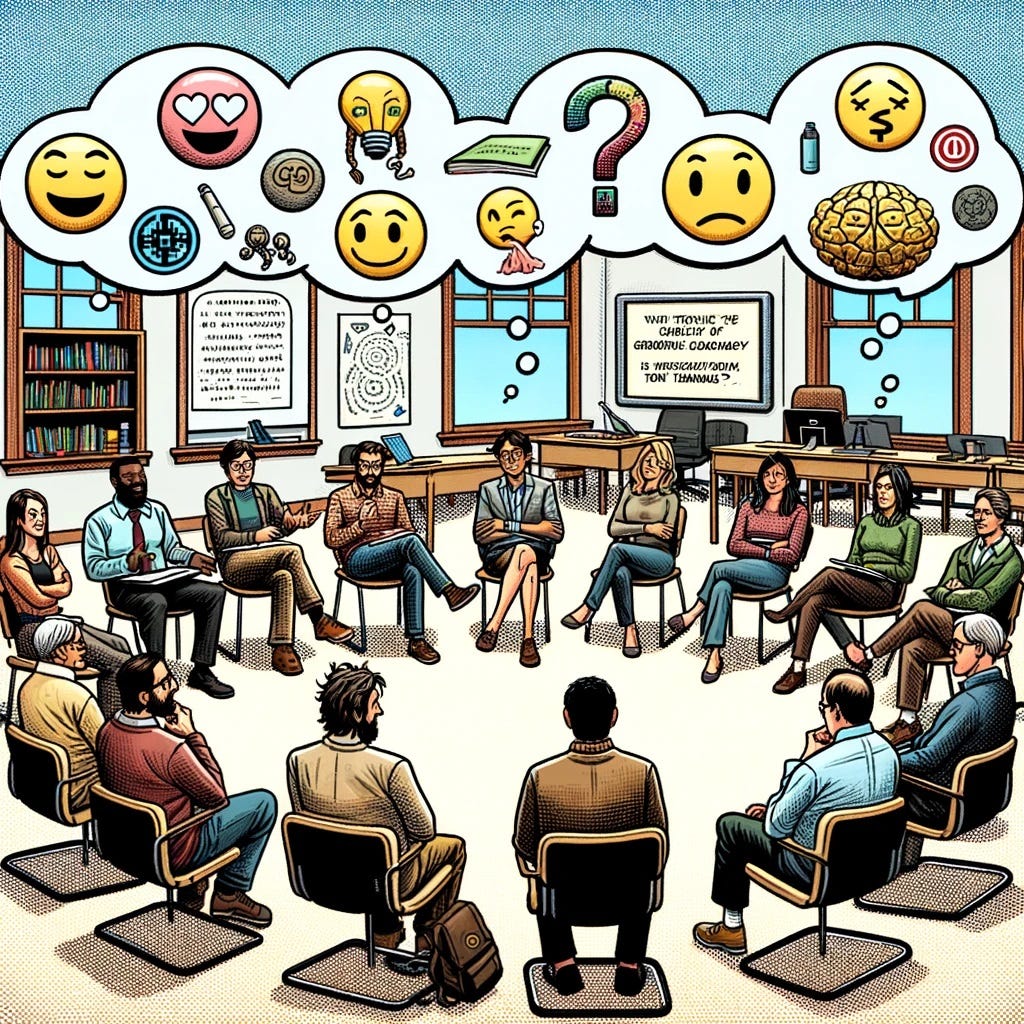
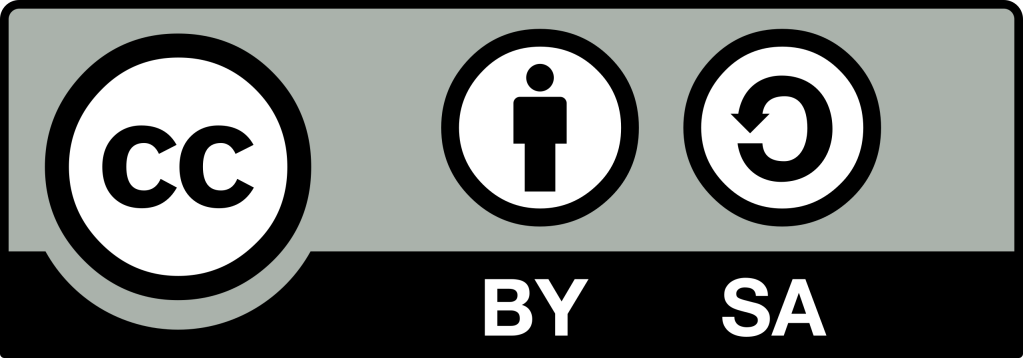
What rich post! So many important ideas distilled. Here are the three I'm taking with me:
1. You’re only going to catch the students that actually need help.
2. Ask students to submit chat logs (seems especially important given what we saw this week from Apple).
3. Transparency for students and teachers is the key to "help us continue to figure out our usage approaches and what feels appropriate and inappropriate."
I especially like the prompt for reflection, and the suggestion that it could be done by audio/talking on one's phone.
The stoplight model for communicating when AI use is encouraged or not is excellent.
I also use a vertical mouse like this!