Some new AI tools to play with...
Wherein I play with Google NotebookLM, Perplexity Pages, and Claude Projects & Artifacts
Before we get into the cool things I’ve been exploring, I just wanted to share some exciting news. First up, I’ll be the keynote at the New England Faculty Development Consortium’s fall conference this year on Friday, October 18. I’ve been going to this conference for years and it’s a great regional gathering of amazing faculty, educational developers and other higher ed folks. It’s an in-person day-long event at College of the Holy Cross and pretty affordable for members and nonmembers alike. I hope to see some of you folks there!
Additionally, I’m leading an AMAZING group of educational developers, instructional designers, and just overall lovely human beings for a day-long workshop for generative AI. While primarily focused on helping the folks who help faculty, it will also be super-relevant to faculty interested in figuring out generative AI. This is an evident by NERCOMP and will happen in-person too on November 20 at College of the Holy Cross. Check out here to register and the agenda!
Finally, I’ve been named among the 30 Higher Ed IT Influencers to Follow in 2024 from Ed-Tech Magazine. That’s less exciting because I only found out after the fact and it feels strange to be considered among some of the really amazing folks in that listing. Still, figured I’d share!
Tools That Make You Go Hmmmm
Last week, I did a workshop on some of the more recent AI tools that can be useful for folks doing deeper work, trying to figure things out for certain processes and projects. Yes, research fits in there but also other cognitive work like navigating regulations (such as NC-SARA) or figuring out accreditation stuff. So I did a workshop and what you’ll find below are short-dives into a couple tools for teaching, learning, and research that are next level for generative AI and some of the things we want to do.
As always, I have a resource document to share that provides some of the highlights and useful pieces about these tools.
Google NotebookLM
Google NotebookLM has been around for months now and I’ve only started to really play with it, but dang—it’s a really interesting research notebook. Now, you can only work with 50 files at once so for those of us who might have a lot more, that can feel limited. But also, 50 FILES!!! That’s a good amount to get lost in and do some real exploration.
What I like about NotebookLM in particular is that it stays within the content that you provide so that lessens the change of it including inaccurate information from elsewhere (still have to keep an eye out for internal inaccuracies). With each question, you can select which sources you want to include. I think that creates some interesting opportunities to mix and match articles or documents with one another.
Finally though, the real game-changer for me is its new podcast feature. Not because I think it will have a lot of uses for me per see but how it can put together information into a synthesize podcast that might be really useful for educational purposes for others. You can listen to the podcast it created from the NC-SARA documentations. It’s pretty good for something that is in beta stage. I expect we’ll get more voices and more dynamic flows of conversation (after doing 5-6 of these, there is definitely a format to the interactions).
NC-SARA Podcast
Below is a short-video that I created to walk folks through how to engage with and use NotebookLM. Take it for a spin and let me know what you think!
Perplexity AI Pages
Perplexity Pages is also a fairly recent tool and one that at least currently, isn’t that exciting. However, in its beta form, I can see a future where some really cool things could be done and how those could be leveraged for teaching and learning.
Ultimatley, I see it offering something akin to Wikipedia where you might follow link after link after link in the pursuit of knowledge, yet still keep clearer track of your learning and exploration.
Basically, Perplexity Pages allows you to create a published page focused around a particular focus. You can add subsections and adjust sources where it draws from, and play around with its design. You’ll see in the video, I played around with “Academic Audiobooks”—because, of course, I did.
Where it gets interesting is you can create these pages and when a user goes to them, they can ask questions at the end (or be given pre-constructed prompts) to further engage. What I really like about this is the possibility to for students to pursue their curiosity with a subject. If we create a basic primer page and then the homework is to further explore their ideas, that could be a really interesting thing to demonstrate in terms of where students take their thinking with a given subject.
Claude Artifacts
Like Perplexity Pages, I think Claude Artifacts is curious and we’re still in the early stages of what it could get to. And even within that, it’s a pretty cool to think about what you can do fairly quickly with no coding abilities.
Claude Artifacts allow you to create things like mind-maps, data visualizations, interactive graphics, quizzes, slides, and simple games through simple prompting. You’ll see in the video that I very simply created a flash card game using the prompt below:
Take the attached document. Create a flash-card game that does the following. The game page has "Nursing Flash Card Game" and a "Begin" button to start the game. Once the game begins, it should show one of the words from the document. There is a "Next" button at the bottom of the card with the word on it. When the user clicks on Next, show the definition. Below the definition, there are two buttons "Right" and "Wrong." If the user selects "Right", there is an textual response of "Yay!". If the user selects "Wrong", there is a textual response of "Maybe next time!". Keep track of the score. After ten rounds, provide a final score and include a button to "Start again?" The words should be randomized each game in terms of which words are chosen and their order.
The results can be found here to play. Again, limitations about and also, we’re early in the game (pun intended).
Claude Projects
Finally, we have Claude Projects. This is most analogous to Custom GPTs from Open AI and also, there is limited sharing out of them. Still, if you like the quality outputs of Claude, this is a great way to leverage that into a controlled space to explore certain topics that you want informed by source documents.
You’ll see in the video that I created an “NC-SARA” project that I can use to engage with to make sense of the regulations regarding online education across state lines. If you’re looking to do something similar, you can look at the custom directions that I gave as a good model to start from:
This project is to help institutions make well-informed and critical decisions about how best to uphold the National Council for State Authorization Reciprocity Agreements (NC-SARA) standards for online learning.
The documents are relevant to NC-SARA standards. All answers must be grounded in these documents and where possible include quotations and citations to verify your responses.
When a clear answer can no be derived from these sources, then you must indicate that you are uncertain. At that point, you should recommend real sources or websites to consult for further information.
Have you been playing with any of these? What have been your results? What has worked? What other similar tools have you tried out?
AI+Edu=Simplified by Lance Eaton is licensed under Attribution-ShareAlike 4.0 International



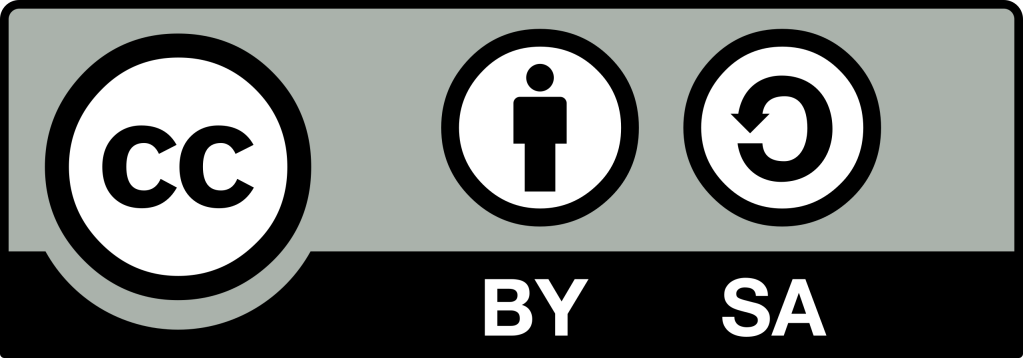
Fabulous report, Lance! I love your video overviews of these powerful tools. I have three questions - and would appreciate your insights:
1. Do any of these tools use the results of the work to improve their summaries or work product for the next user? (In other words, since you've built a great NC SARA either Notebook or PerpPage or ClaudeProject -- will *my* version of an NC SARA benefit at all from the work you've done to edit your presentations?
2. In the case of PerpPages, as it is collating sources, do we have any knowledge of why it pulls one set of sources versus another (say, from Forbes instead of, say, Scientific American)? Is it simply tagging of the resources? Will people have to learn any new tagging taxonomies or are the ones we've used for Google sufficient?
3. Your 5 cents on the differences between Google Notebook LM versus Claude Projects? Different look and feel; and it seems that Notebook automatically sources whereas you had to ask Claude to provide sourcing.... but anything more fundamental?
With appreciation.....Betsy
I've introduced NotebookLM to my K-12 teachers. We are using it in both internal curriculum development and as well we are looking into ways that we might use it to help students who struggle more with the material. I've found it to do a decent job of taking my prompts (instructional designer, UbD, creative transfer assessment maker etc) and my materials and creating good resources that can be used in the classroom. I also like the (future not enabled for our students yet) ability to take the notes that you collect in class and have it generate a wide range of study options and helps